Siti alaTest
Riguardo alaTest
Argomenti Popolari
Collega con alaTest
alaTest Italia © 2025 ICSS AB. All rights reserved. Privacy
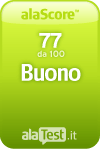
12 recensioni
07/2025
alaTest ha raccolto ed analizzato 12 recensioni su Shuttle X50V2-02 Intel Atom D510 (Dual-core) Intel NM10 Intel GMA 3150 All-in-One PC Barebone. La media della valutazione per questo prodotto è 3.9/5, confrontata con la media della valutazione di 4.1/5 per altri Computer desktop.
Abbiamo analizzato differenti valutazioni di esperti ed clienti, età del prodotto ed altri elementi. A confronto con altri Computer desktop, Shuttle X50V2-02 Intel Atom D510 (Dual-core) Intel NM10 Intel GMA 3150 All-in-One PC Barebone ha ottenuto un alaScore™ complessivo di 77/100 = qualità Buono.
Recensione utente (newegg.com)
To clear up the RAM confusion: It takes SO-DIMMs (laptop memory) and there are two slots. I used 2gb (1gb each) of DDR 667 SO-DIMMs and it works like a charm. Disassembly and build took 10 min, 1 normal Phillips and one very small Philips. (Magnetic...
The application for this system was to attach it in a kiosk style fashion to a lumbar extension machine for a physical therapy office. I needed an all in one PC with VESA mount, and this is the ONLY one I could find without getting into expensive...
Screen has a bright blue stuck pixel right in the center of the screen. Of course, complete lack of instruction. Strange for a proprietary box from a big company like Shuttle. But that is what newegg reviews are for, people helping people! :)

Recensione utente (newegg.com)
Good picture. Touch sensitivity is great. Doesn't get hot despite fan-less design
Occasionally whatever key pressed will become 'stuck' and it repeats until the system is rebooted. Onboard wireless driver requires user to turn it on now and again

Recensione utente (newegg.com)
Put in a 40GB intell SSD and it took off like a Banshee in WinXPPro. Would have stuck with XP if had teh tablet version available (MS never sold it to end users). Installed Win 7 Home Preminum which I leave on 24/7 and an occasional restart. At least a...
Low profile, reliable, snappy. Does not offend when looked at
Awkward when opening the back for installing Memory and HDD. Too many screws to remove. No optical drive included (it would be easy to put a slot loader in if they wanted). Not enough built in USB ports although there is an extra header inside the...

Recensione utente (newegg.com)
The Shuttle ControlApp is needed to turn on wifi, the device won't even show up without it. However, the drivers for it on the CD are not signed, so they won't install in Win7 x64 unless you turn off the driver signing requirement. There is a more up...
Cheap touchscreen, works well with the right OS
Wifi won't work with Win7 x64 and driver CD

Recensione utente (newegg.com)
My overall experience in XPP is acceptable for casual internet usage. Switched to a low-end SSD which made it a little snappier. Screen is a bit dim, but can be mitigated somewhat using the color adjustment in the intel gma driver. Mine came with a...
Quiet, runs relatively cool. Decent wifi, touchscreen works well. Has BIOS AHCI support
only" 10/100 LAN (j-micron chipset), onscreen switches for cam/wifi somewhat inconvenient. Limited BIOS options. XPP32bit with 4Gb RAM reports (a rather low) 2.99Gb free

Recensione utente (newegg.com)
Intel GMA 3150 graphics chip still only supports Clone and not independent displays. I am no longer buying Intel video chipset cards because this is the 5th Intel computer I bought that fails to meet this requirement. NVidia ION is all I will buy from...
It's a cheap touch screen
It's to DIM in a bright room, I had to RMA it because the Wireless card would work. (I would have kept it if they would have sent me a new one to try, but no way of knowing if it was the pci-e port or the wifi card itself.) ; I bought the other...

Recensione utente (newegg.com)
Fortunately some nice folks left instructions based on what they found out by trial and error. Before I disassembled, I powered it up and there was no display whatsoever. Blue power light is on, but no display back light, BIOS POST, logo or even a...
Received day after ordering from Newegg - amazing when they pull that off
Shuttle docs are abysmal. This is a bare bones so you know people have to install RAM and disc drive. There are no instructions on how to disassemble it to do that

Recensione utente (newegg.com)
After my HP Touch Screen laptop crapped out on me, i bought this unit and moved the 4GB RAM and 500GB HD in there. Although installation instructions weren't too good, it was very simple. Just remove screws here and there and it's pretty obvious what...
Unit is SUPER energy efficient, my KILL-O-WATT shows 27w with screen on and 18w with screen off. That's less than my MSI netbook
Poor instructions, touchscreen (not multitouch) hard to view at certain angles (typical with touchscreens), web cam a little too close (needs to be wider). Wifi and Web Cam needs to be "turned on" every time I reboot. Can't boot from SD Card slot

Recensione utente (newegg.com)
I bought this for a kitchen PC to mount on the wall next to our intercom. The goal was to keep the price low, so I attempted to install Linux so I don't have to buy a Windows license. It took me a while to figure out that I need to dual-boot Windows...
powerful processors for Atom platform ; good heat management ; decent graphics performance
screen seems rather dim in ambient daylight ; no hardware switches for WLAN, webcam, screen brightness ; very limited BIOS options (should have software switches for above features) ; only Windows drivers provided by Shuttle ; Realtek's wireless...

Recensione utente (newegg.com)
For those looking for a freebie onscreen keyboard, try Click-N-Type Virtual Keyboard by Lake Software. I'm using Yawcam, also free, to stream video from the webcam. The American support department for Shuttle recommended XP Home for an OS when I bought...
Slick, fast enough to run a streaming feed from the included webcam. Standard VESA mount makes this an easy fit for a wall workstation. I'm using one at my work site as a time clock
Linux flavors don't recognize the touchscreen - no drivers for it as yet ; My fat fingers were too big for precise pointing on the touchscreen until I adjusted screen properties (in XP, Display Properties -> Appearance -> Advanced)

Please select your alaTest site to get local reviews and prices:
We have local websites in the following countries: